Groups
Process Objective#
Groups enable admin to create a group for users with certain feature access permissions.
Overview#
Groups feature will make it easier for admins to assign and manage access permissions for some features in ProTag to users according to their group. The groups field will appear in Create User form.
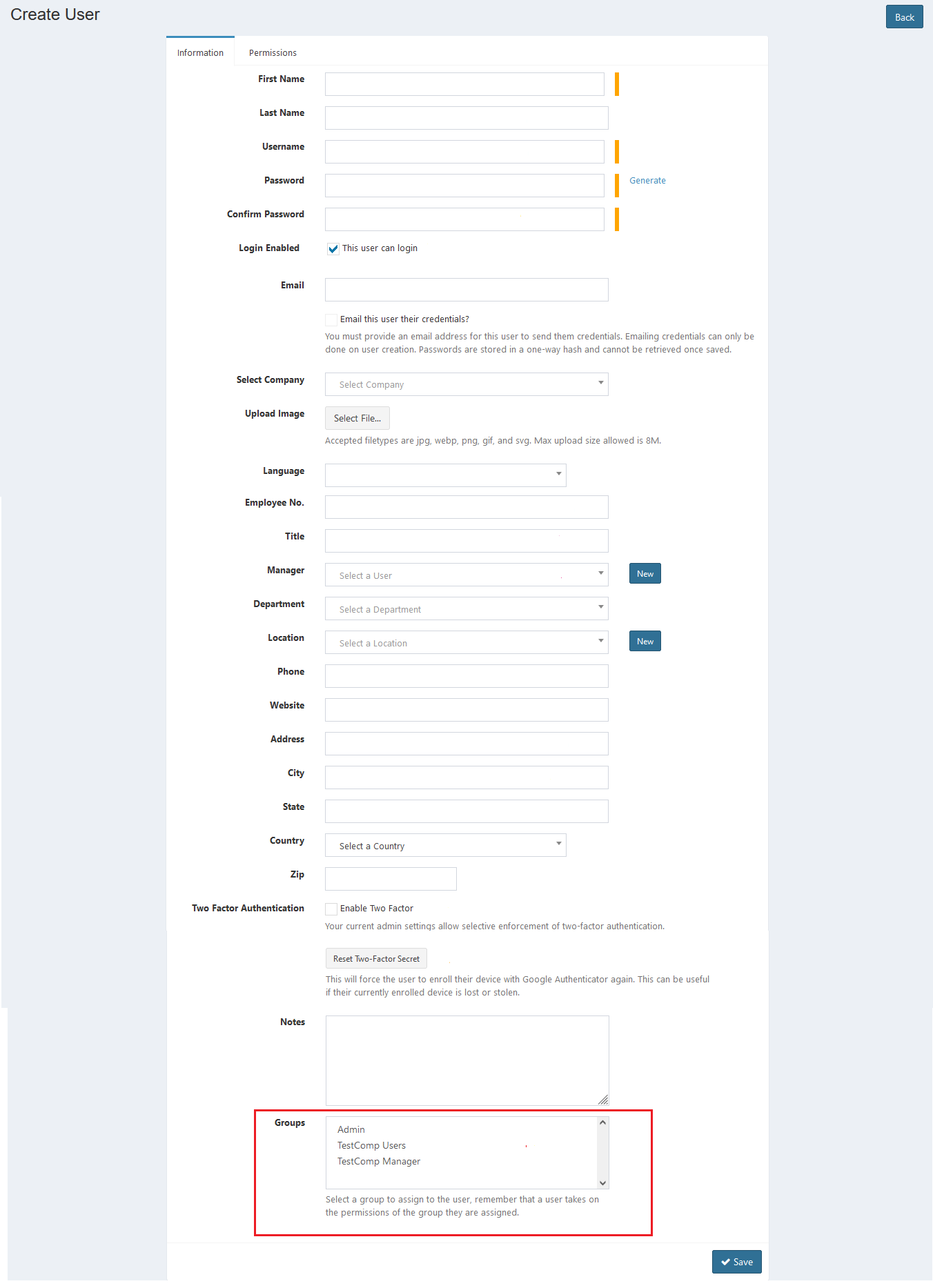
Features and Functionality#
Here is the Group Management interface:
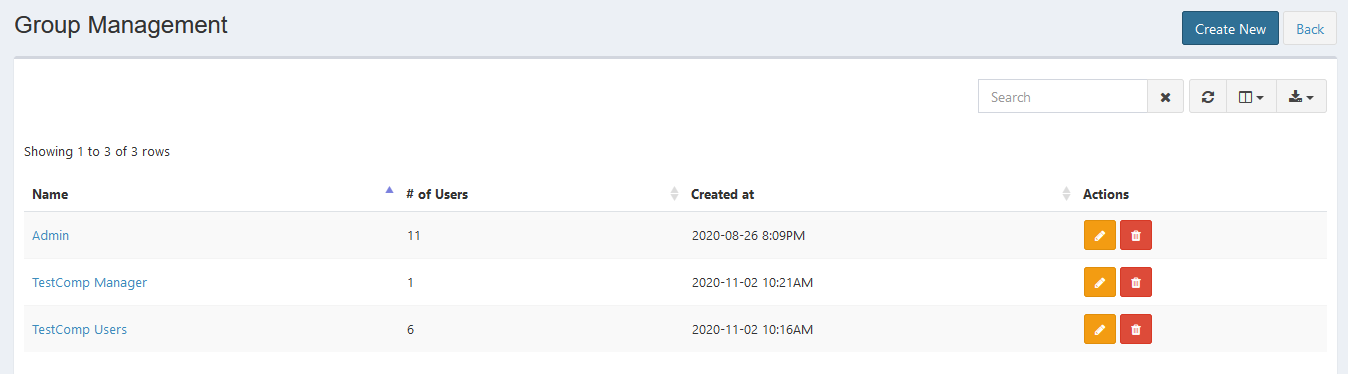
Create New Group#
You can create new group.
STEPS
- Press the Create New button on the top right corner of the tab.
Here is the Create New Group interface:
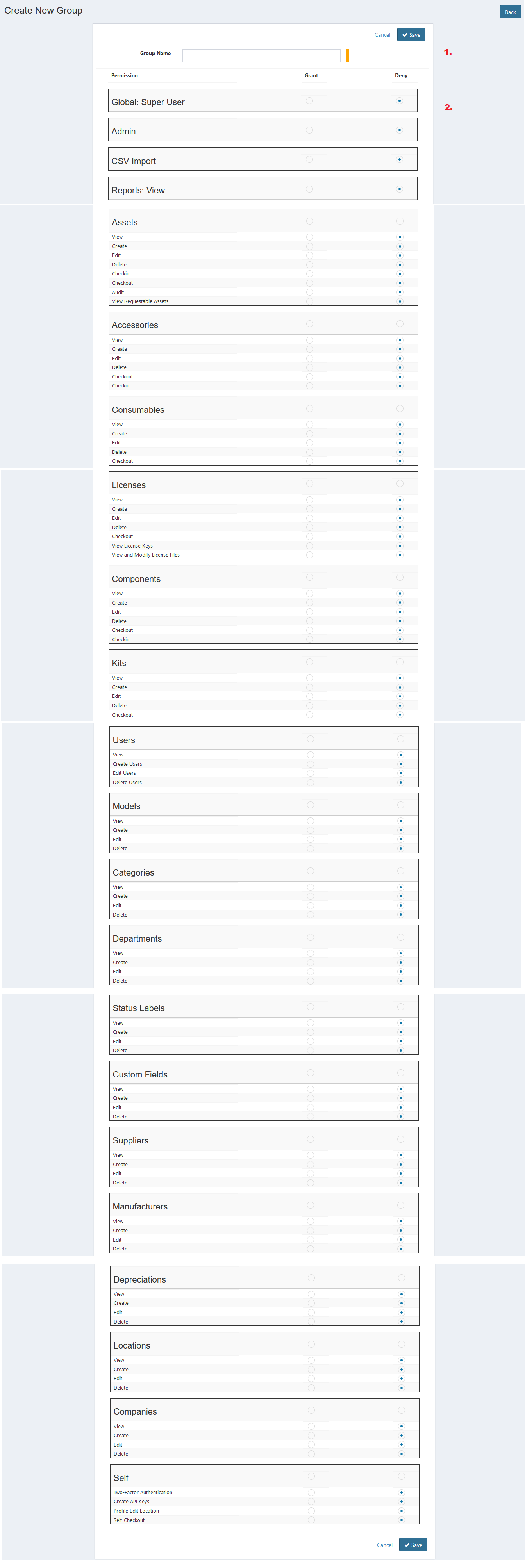
- Enter group name.
- Select permission status for all features.
- Click Save button to finish your record.
- Click Cancel button to cancel your record.
- Click Back button to go back to the previous page.
View Groups#
You can access the complete information and permission of users in certain group by clicking the group name.
Here is the view groups interface:
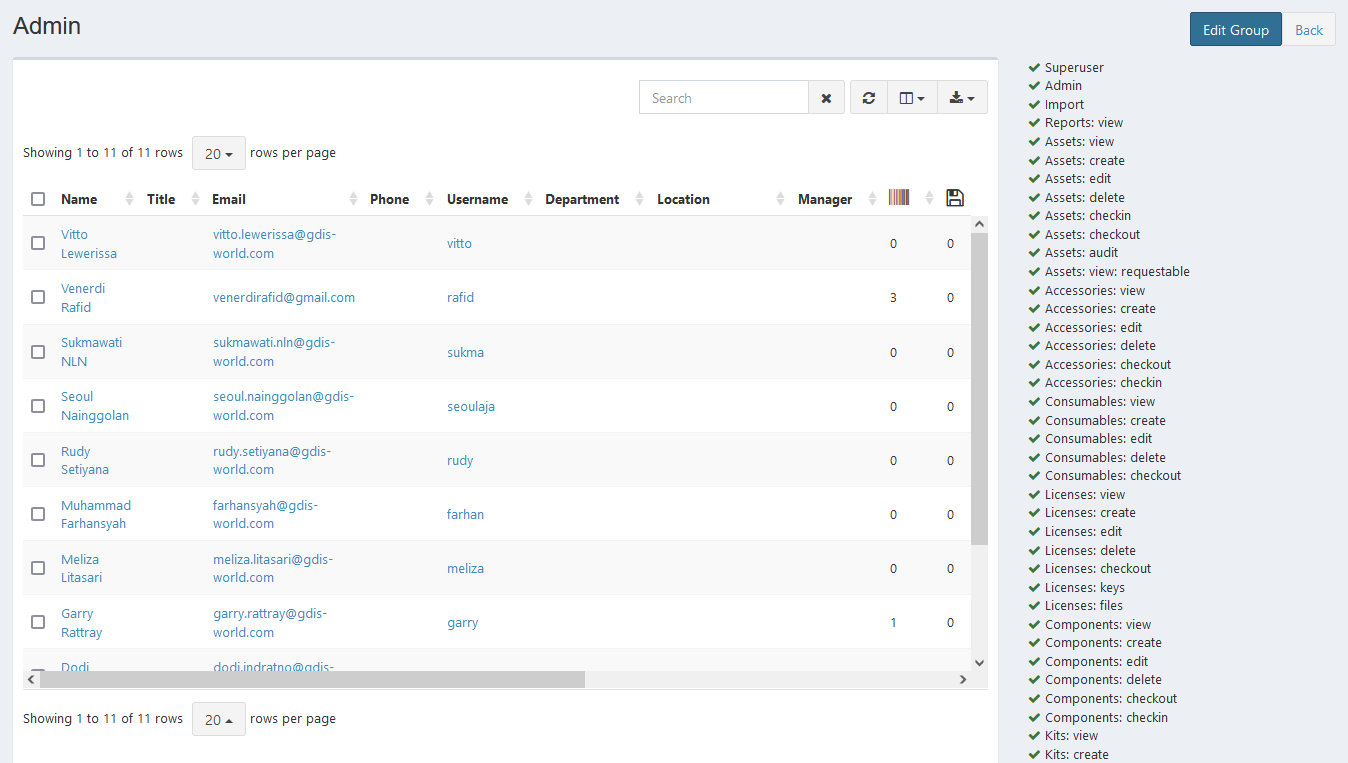
Update Groups#
You can update your groups record by clicking the update button in action column. The steps are the same with create new groups.
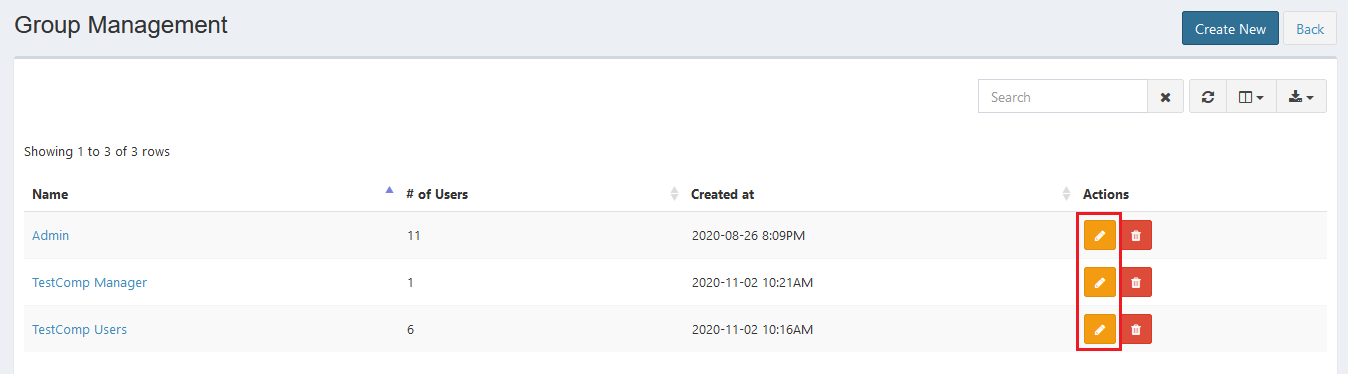
You can also access the update groups page by clicking Edit Group button in view group page.
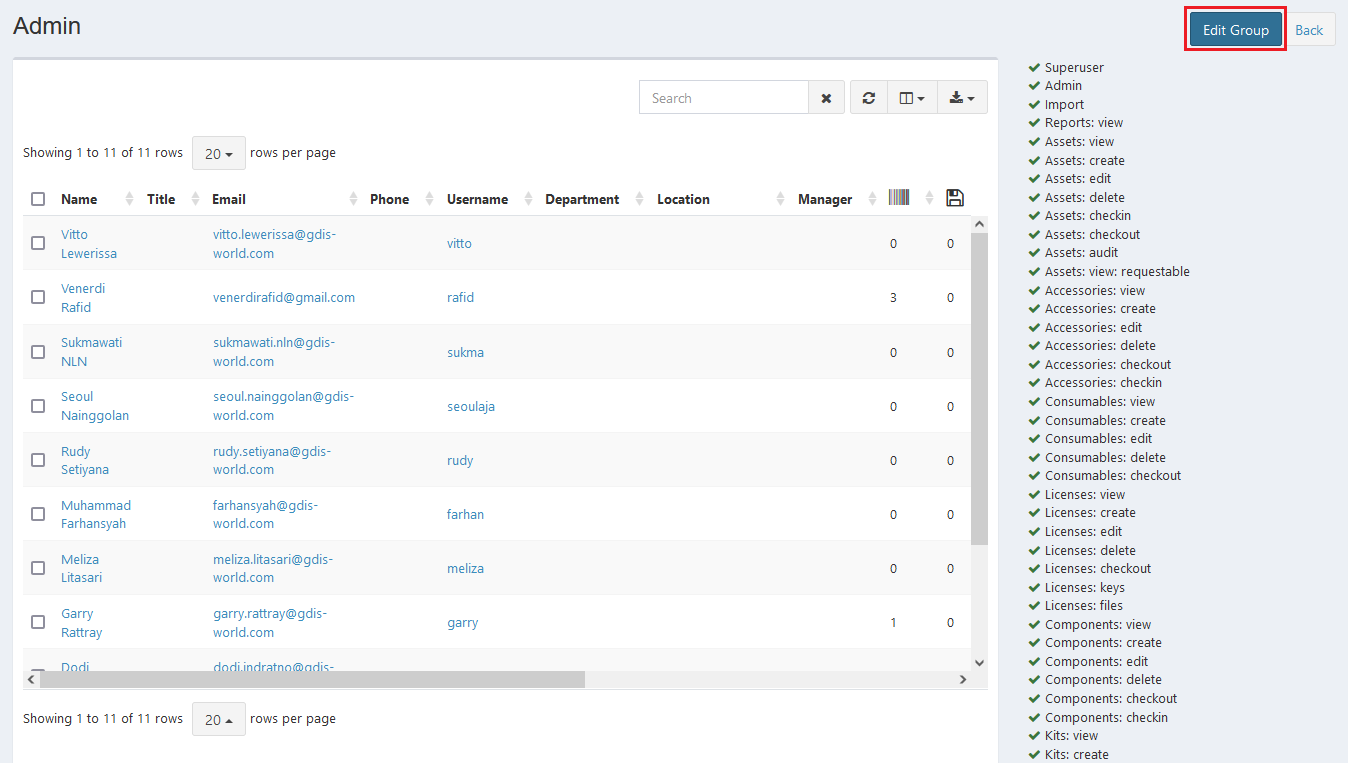
Export#
You can export groups records to CSV, MS-Excel, MS-Word, TXT, JSON, XML, and PDF by clicking the export icon, then select export format.
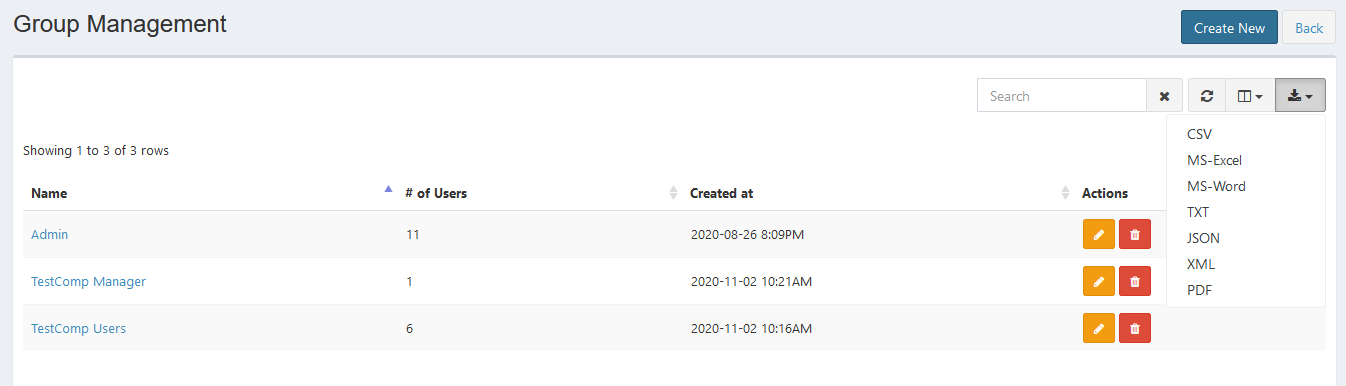
Set Column to Display#
There are 4 columns in groups tab. You can select what columns to display here by clicking the column icon, then checklist the columns.
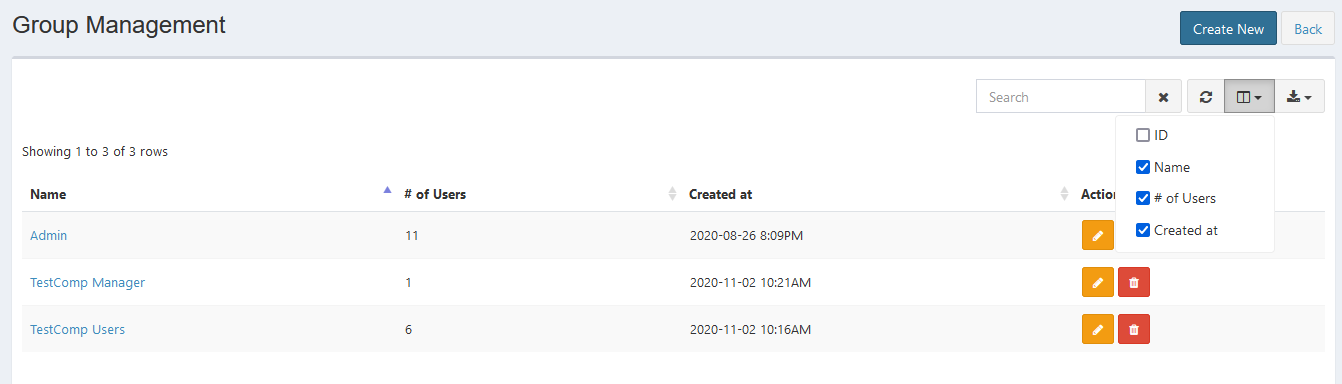
Refresh#
Click the refresh icon, and your record will be refreshed.
Search Groups#
You can search your groups record by typing in search field beside refresh icon. The system will automatically show the result. Click the close icon next to search field to cancel your search.
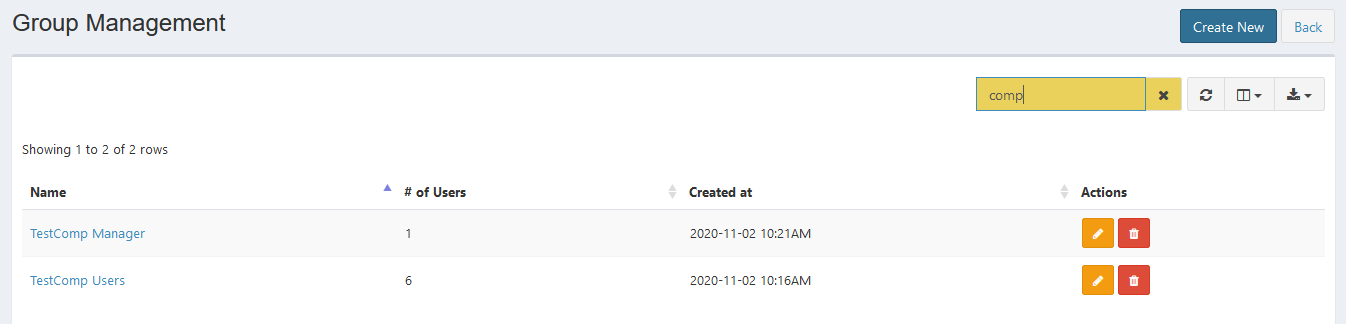
Delete Groups#
You can delete groups record by simply clicking the delete icon in action column.
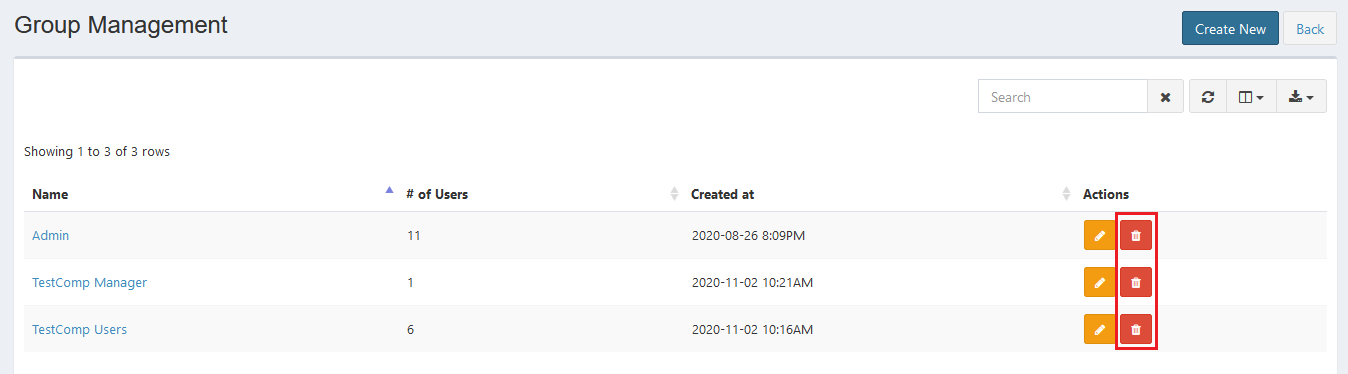
Error Message#
- This is required field.
To save the record, you must fill the required field.
Confirmation Messages#
- Are you sure you wish to delete Group Name?
This confirmation message will appear when you click the delete button. Click Yes button to continue or click Cancel button to cancel.